
通过看网上各种大牛的总结,和自己亲身测试总结一下Java图片的灰度处理方法
(1)我们熟知的图片中的像素点有RGB值。
(2)图片灰度化的方式大概分为四种,第一种是最大值法(取颜色RGB中的最大值作为灰度值);第二种是最小值法(取颜色RGB的最小值作为灰度值);第三种是均值法(取颜色的RGB的平均值作为灰度值);第四种是加权法灰度化(怎么加权最合适,效果最好,百度百科说的很全面)。
(3)废话不多说,记录一下我按照上述四种方法实现的效果和代码:
原图
按照上述四种方式分别灰度化后的效果如下面四图
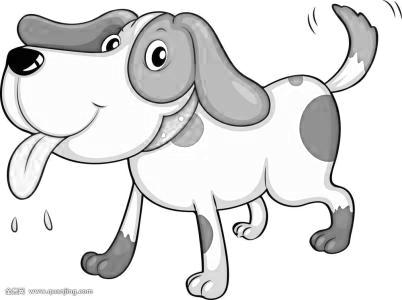
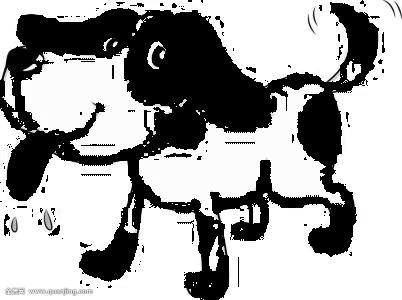
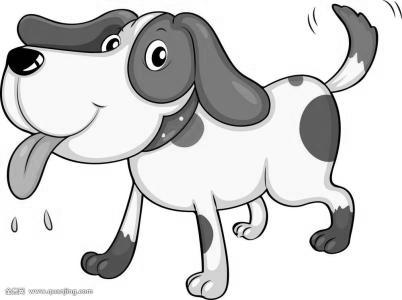
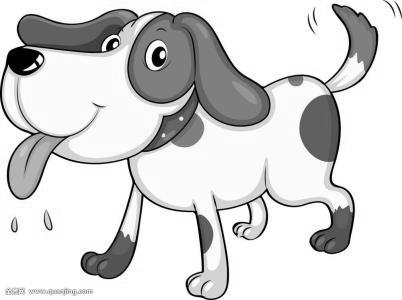
(4)实例代码如下
package testhuidu;
import java.awt.image.BufferedImage;
import java.io.File;
import java.io.IOException;
import javax.imageio.ImageIO;
public class TestHUidu {
/**
* 颜色分量转换为RGB值
* @param alpha
* @param red
* @param green
* @param blue
* @return
*/
private static int colorToRGB(int alpha, int red, int green, int blue) {
int newPixel = 0;
newPixel += alpha;
newPixel = newPixel << 8;
newPixel += red;
newPixel = newPixel << 8;
newPixel += green;
newPixel = newPixel << 8;
newPixel += blue;
return newPixel;
}
public static void main(String[] args) throws IOException {
grayImage(1,"ff.jpg", "1.jpg");//最大值法灰度化
grayImage(2,"ff.jpg", "2.jpg");//最小值法灰度化
grayImage(3,"ff.jpg", "3.jpg");//平均值法灰度化
grayImage(4,"ff.jpg", "4.jpg");//加权法灰度化
}
/**
* 图片灰度化的方法
* @param status 灰度化方法的种类,1表示最大值法,2表示最小值法,3表示均值法,4加权法
* @param imagePath 需要灰度化的图片的位置
* @param outPath 灰度化处理后生成的新的灰度图片的存放的位置
* @throws IOException
*/
public static void grayImage(int status,String imagePath, String outPath) throws IOException {
File file = new File(imagePath);
BufferedImage image = ImageIO.read(file);
int width = image.getWidth();
int height = image.getHeight();
BufferedImage grayImage = new BufferedImage(width, height, image.getType());
//BufferedImage grayImage = new BufferedImage(width, height, BufferedImage.TYPE_BYTE_GRAY);
for (int i = 0; i < width; i++) {
for (int j = 0; j < height; j++) {
int color = image.getRGB(i, j);
final int r = (color >> 16) & 0xff;
final int g = (color >> 8) & 0xff;
final int b = color & 0xff;
int gray=0;
if(status==1){
gray=getBigger(r, g, b);//最大值法灰度化
}else if(status==2){
gray=getSmall(r, g, b);//最小值法灰度化
}else if(status==3){
gray=getAvg(r, g, b);//均值法灰度化
}else if(status==4){
gray = (int) (0.3 * r + 0.59 * g + 0.11 * b);//加权法灰度化
}
System.out.println("像素坐标:" + " x=" + i + " y=" + j + " 灰度值=" + gray);
grayImage.setRGB(i, j, colorToRGB(0, gray, gray, gray));
}
}
File newFile = new File(outPath);
ImageIO.write(grayImage, "jpg", newFile);
}
//比较三个数的大小
public static int getBigger(int x,int y,int z){
if(x>=y&&x>=z){
return x;
}else if(y>=x&&y>=z){
return y;
}else if(z>=x&&z>=y){
return z;
}else{
return 0;
}
}
//比较三个是的大小取最小数
public static int getSmall(int x,int y,int z){
if(x<=y&&x<=z){
return x;
}else if(y>=x&&y>=z){
return y;
}else if(z>=x&&z>=y){
return z;
}else{
return 0;
}
}
//均值法
public static int getAvg(int x,int y,int z){
int avg=(x+y+z)/3;
return avg;
}
}
